Changing Outbound IP for Mail Service on cPanel/WHM
If your mail service IP address is blacklisted, you may not be able send emails. You can resolve this by configuring the mail service to use a clean (not black-listed) IP address to send emails out, as outlined by Web24 below.
Warning: Before changing the outbound IP address, ensure that the server is not sending SPAM emails. If the IP address is changed while the server is still spamming, the new IP address might get blacklisted as well.
Process
- Log into WHM or your cPanel VPS hosting account
- Go to Home > Service Configuration >EximConfigurationEditor
- Enable the option Reference/etc/mailipsforoutgoingSMTPconnections
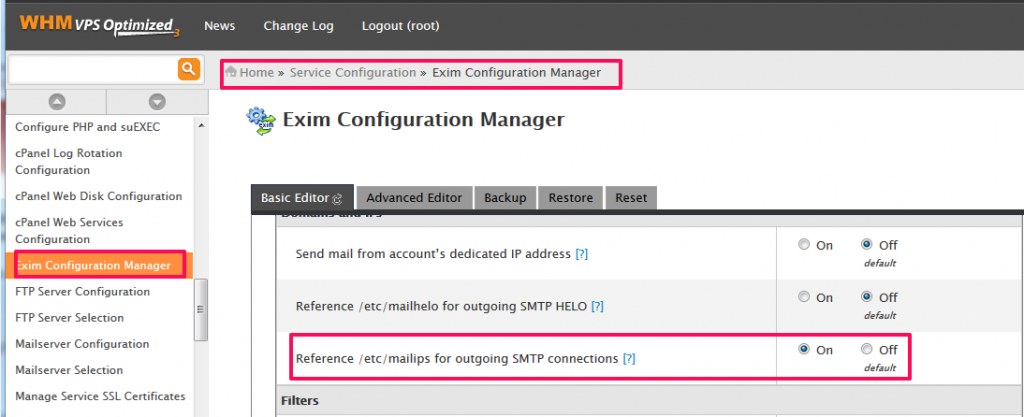
- Save the changes
- Login to the server via ssh using Putty.
- Openfile/etc/mailips in a text editor and add a line similar to following:
*:1.2.3.4
Replace1.2.3.4withthenewmailserverIP.
Note: Detailed information about file /etc/mailips can be found at the following URL: https://documentation.cpanel.net/display/CKB/How+to+Configure+the+Exim+Outgoing+IP+Address
- Save changes and exit.
- Restart Exim using the following command: /etc/init.d/exim restart

