Make your WordPress site iPhone Friendly
 The following tutorial will discuss how to make your WordPress site iPhone friendly
The following tutorial will discuss how to make your WordPress site iPhone friendly
We will guide you through the customising of your WordPress website for viewing on the iPhone and other mobile smartphone devices using the WPTouch Plugin.
Your WordPress theme may look pretty good already, however the number of smartphone users is increasing every second. If you haven’t customised your WordPress layout for the mobile crowd, you might be losing out on a huge user base who could be browsing your website on the go.
The following guide will show you how to install the popular WPTouch plugin for WordPress. This plugin, once activated, will give your website a custom layout specifically for users with iPhone’s and other smartphone devices. You can view more information at the WPTouch developers website: www.bravenewcode.com/
Installing WP Touch
Installation of WP Touch couldn’t be simpler. If you haven’t previously installed a WordPress plugin using the automatic install feature or need reference for installing the plugin manually – please take a look at the WordPress FAQ for installing plugins.
Step 1) From your WordPress dashboard, click on Plugins, and choose “add new”. Type in WPTouch (one word) and click on search:
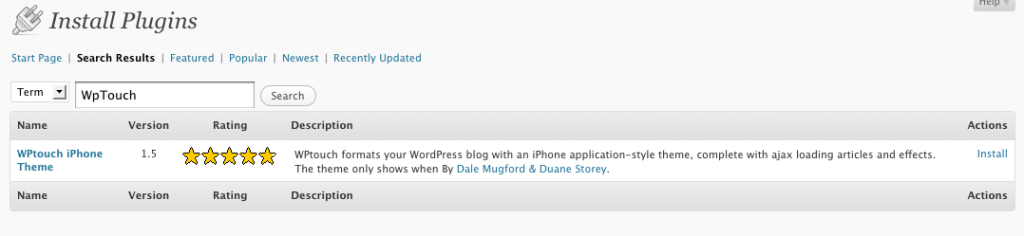
Step 2) Click on install and you will be taken to the following screen:
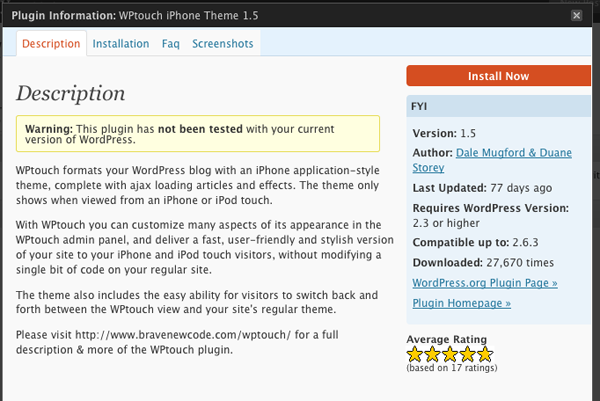
Choose install now, type in your information and you will see “Successfully installed the plugin”.
Step 3) Now all you need to do is click on “Activate Plugin” and you are done!

Step 4) Once activated, click back to your dashboard and under settings click on WPTouch:
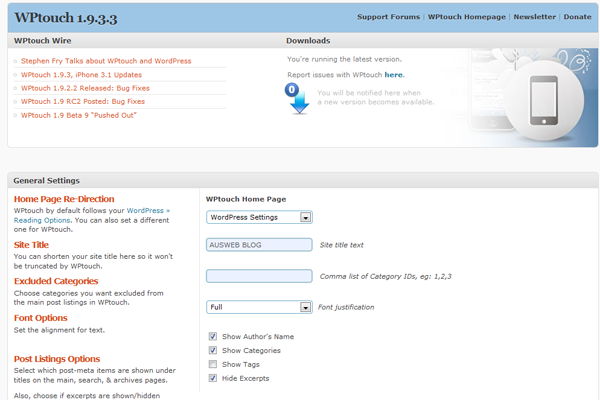
Here you can adjust display settings and options such as listing options, categories options, font options, skin options etc! to customise your website’s mobile layout with numerous layout options.
As you can see on the right, WPtouch makes it much easier for mobile users to browse your WordPress website!

