How to use Mass Mail in Joomla
This tutorial will show you how to use mass mail in Joomla
The Mass Mail system allows you to email all registered users or those in a particular group
1) Click Tools
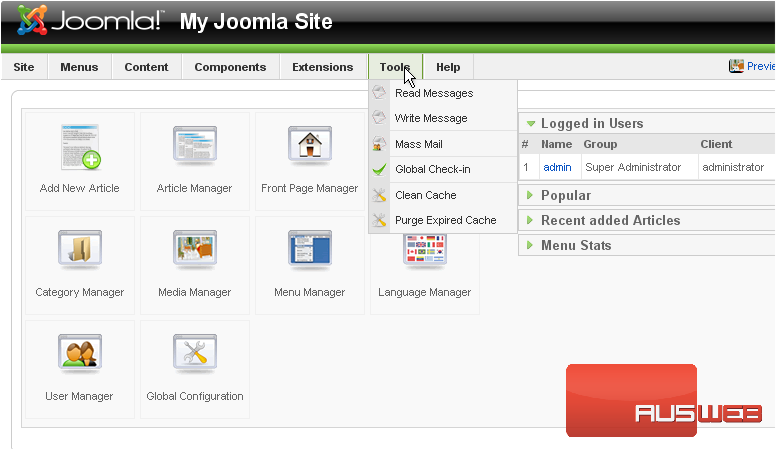
2) Then Mass Mail
3) Check this box if you would like to send the email to all groups under the selected one

4) Select the group this email should be sent to

5) Enter a subject

6) Type in your message
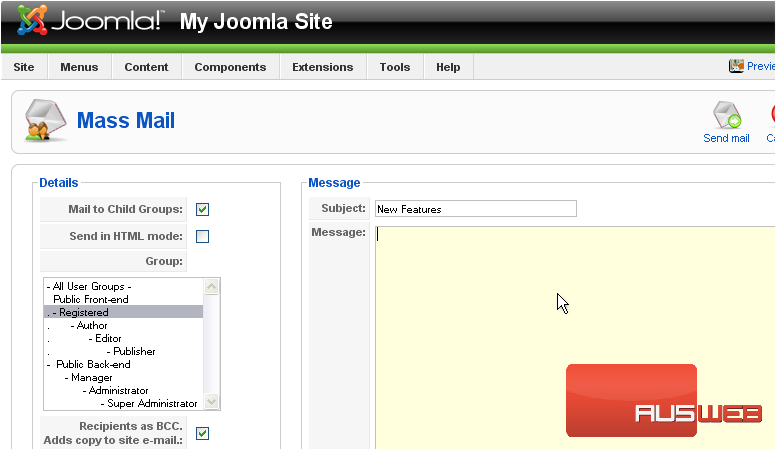
7) Click Send Mail
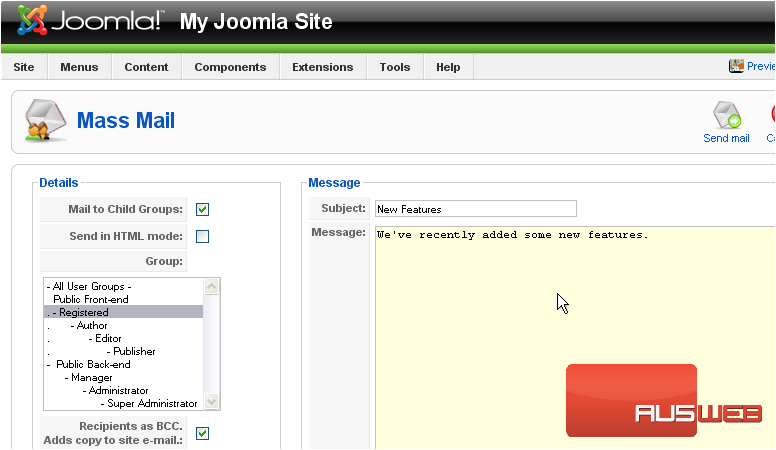
That’s it! You now know how to use the Mass Mail system in Joomla

