Using private messaging in Joomla
This tutorial will show you how to use private messaging in Joomla
The private messaging system allows you to send a message to another user without having to email all registered users. Let’s send a message now
1) Go to Tools
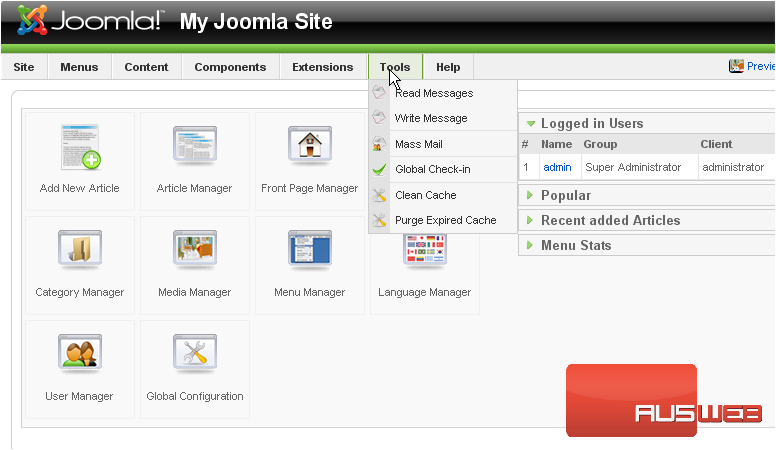
2) Click Write Message
3) Select the user from the dropdown menu

4) Enter a subject

5) Type your message

Scroll right
6) Click Send
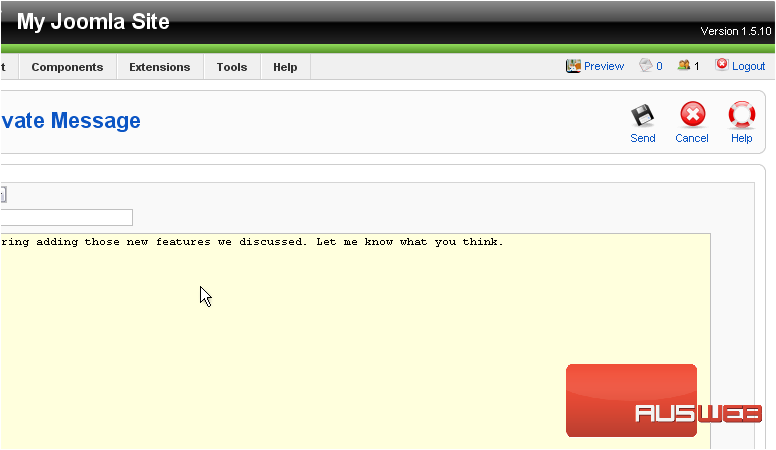
Let’s view our messages
7) Click Tools
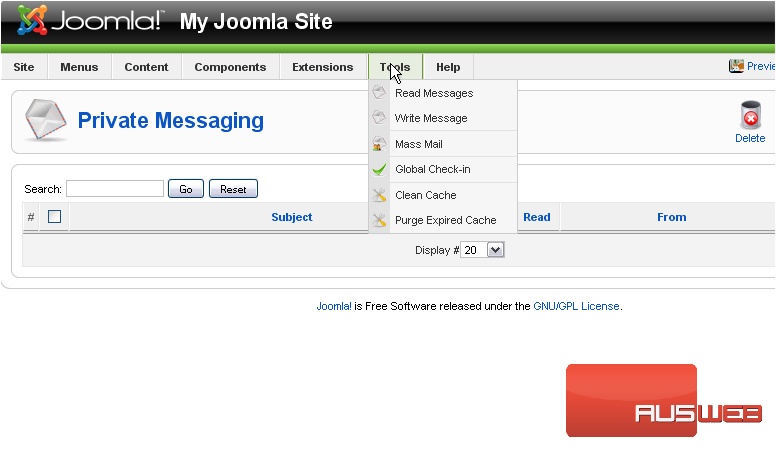
8) Then click Read Messages
9) Click on the subject to view the message

Now you can reply to the message or delete it
Scroll right
10) Click Delete
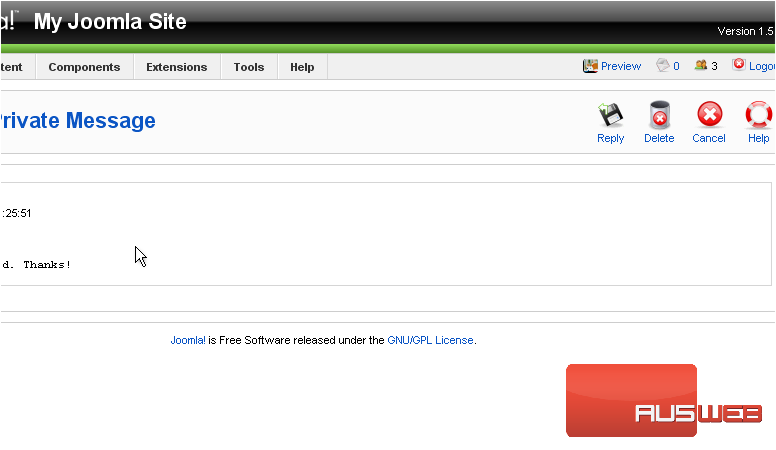
That’s it! You now know how to use the private messaging system in Joomla

