Enable Search Statistics in Joomla 1.5
This tutorial will show you how to enable search statistics in Joomla 1.5
Enabling search statistics allows you to keep track of what users type in the search box
1) Click Components
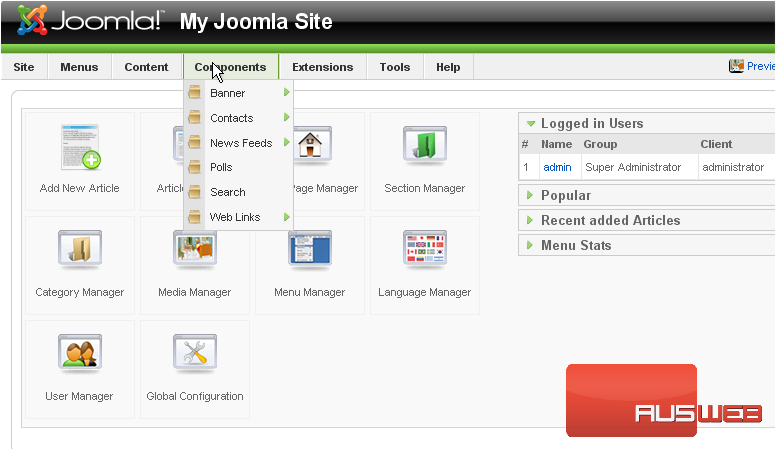
2) Click Search
Scroll right
3) Click Parameters
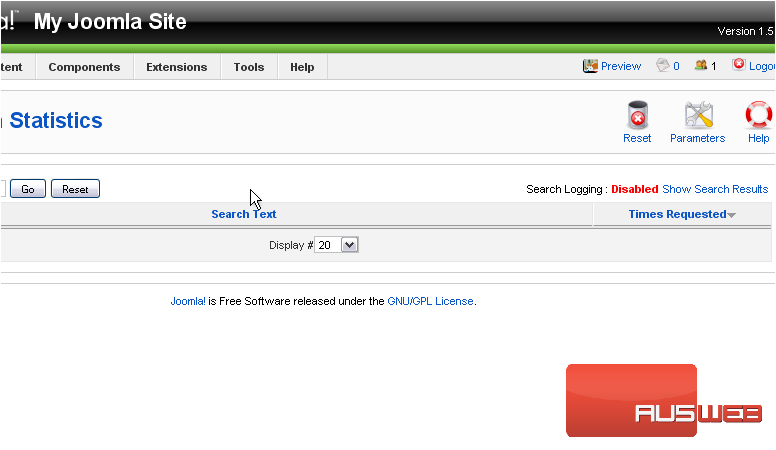
4) Click Yes next to Gather Search Statistics
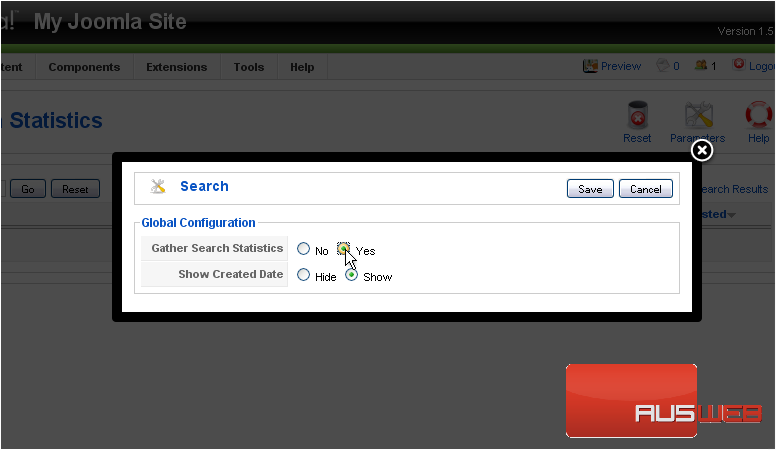
5) Click Save
After several searches have been performed, the results will show up here

Scroll right
This column will show the number of times each search item was requested
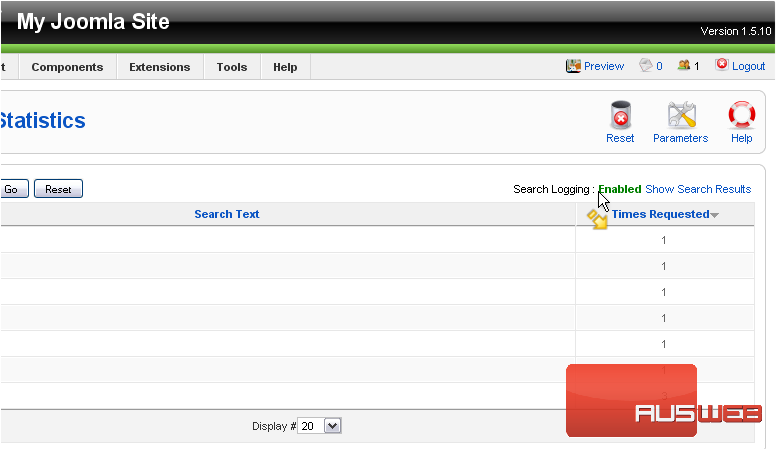
That’s it! You now know how to enable search statistics in Joomla

