Using the CMS in Magento
This tutorial will show you how to use the CMS in Magento
1) Go to CMS… and select Manage Pages
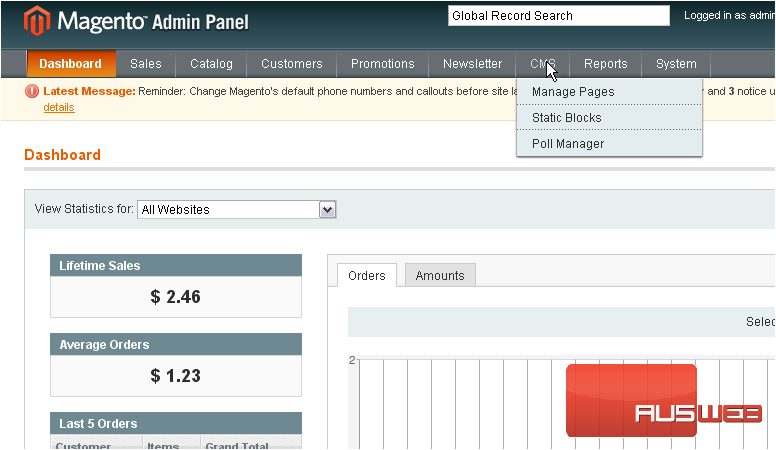
The list below shows all of the editable pages
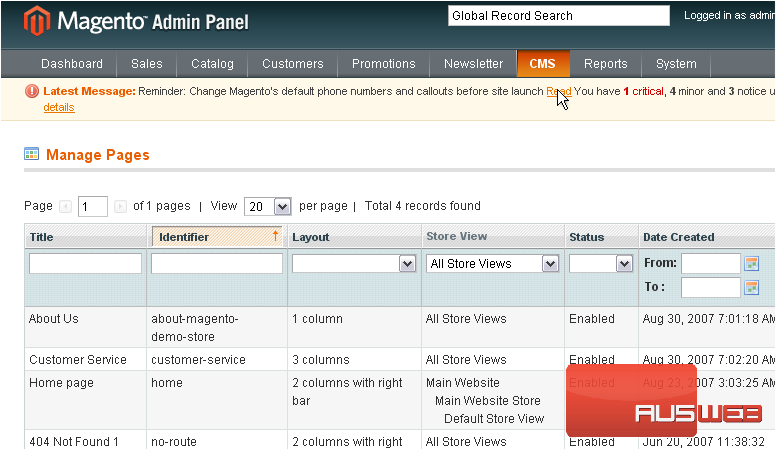
2) Click on a page to edit it
You can edit the page title, URL identifier, store view, status, and content
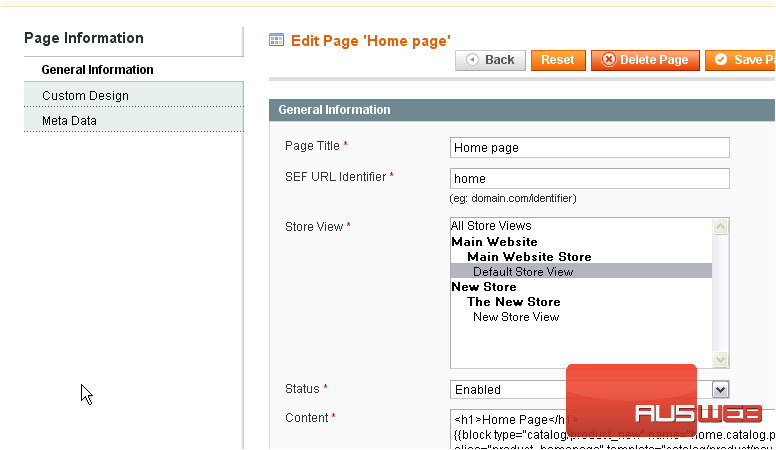
3) Hold the control key while clicking with the mouse to select more than one store view
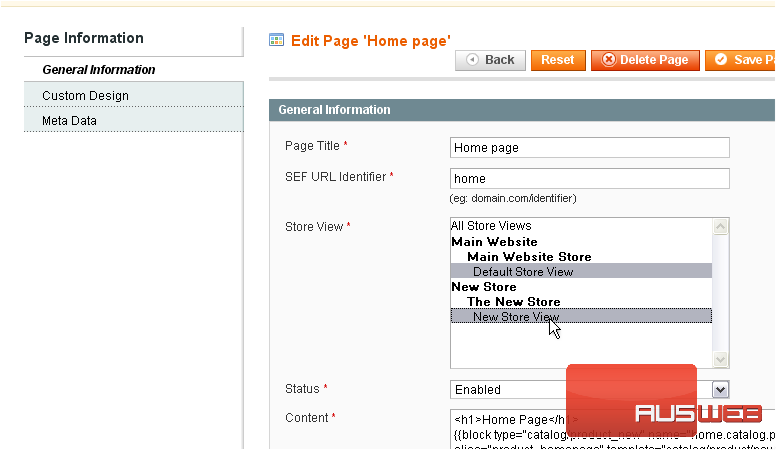
4) Edit the content of the page here
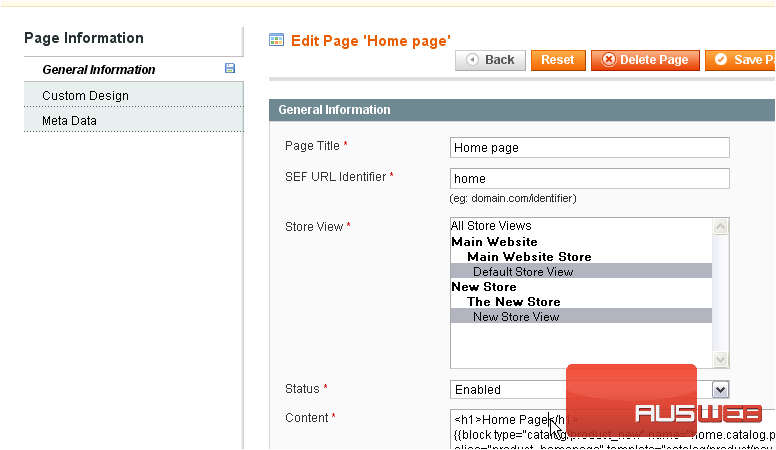
5) Click Custom Design
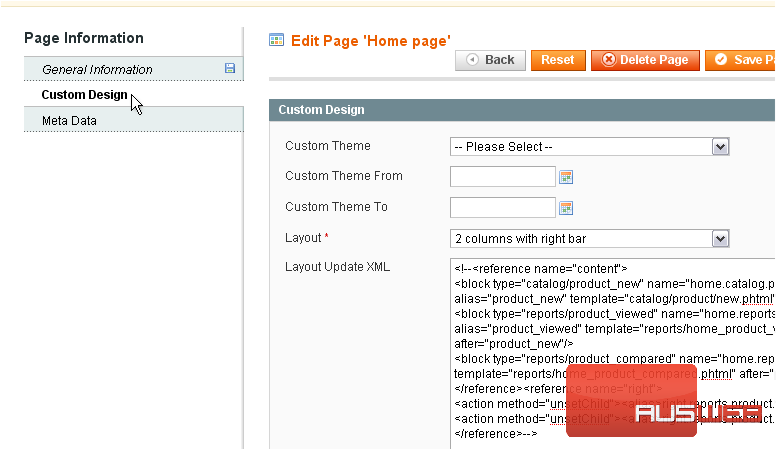
6) You can select a theme to use for this page
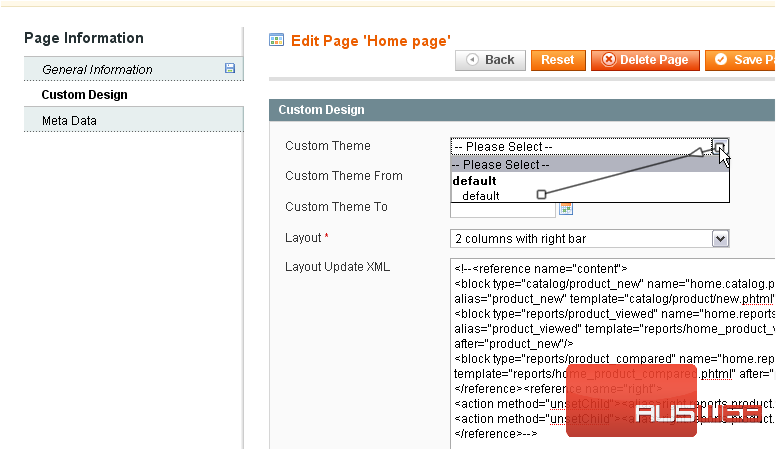
7) Go to Meta Data
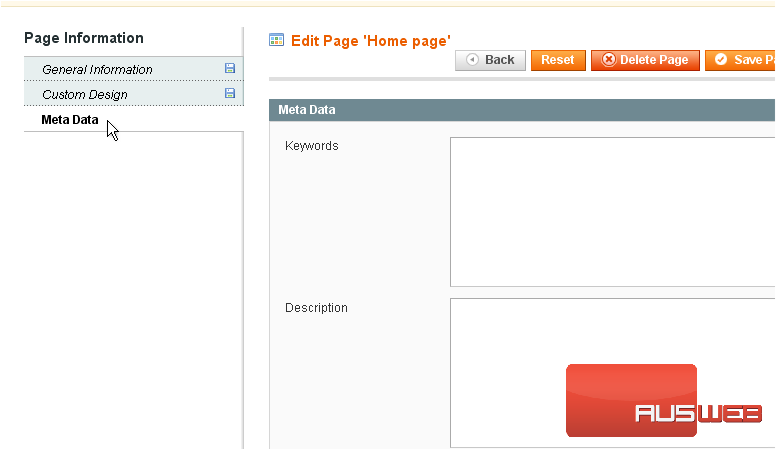
8) Enter any keywords for this page separating each one with a space
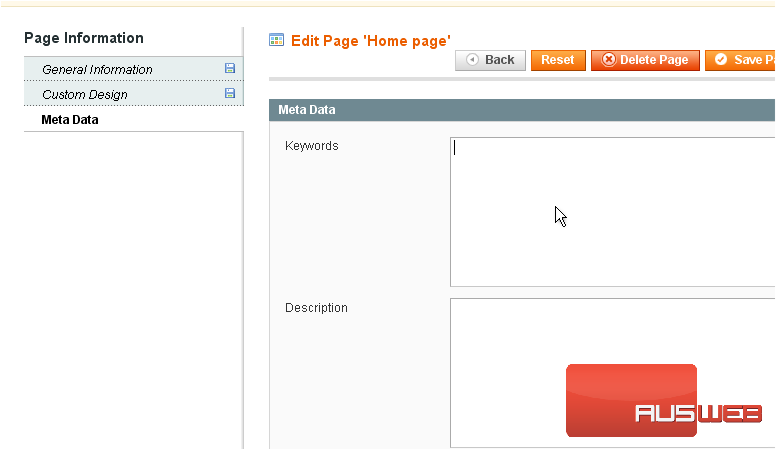
9) Click Save Page
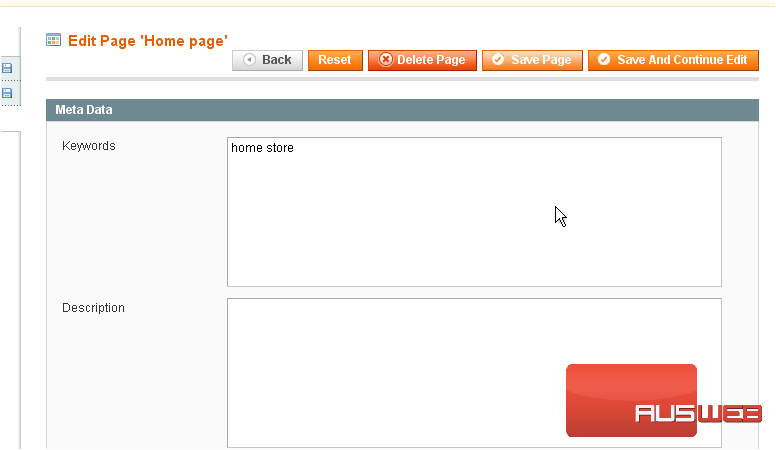
The changes to the page have been saved

