How to change a MySQL database users password in cPanel
cPanel Paper Lantern MySQL series
How to change a MySQL database users password in cPanel
This demo assumes you’ve already logged in to cPanel, and are starting on the home screen.
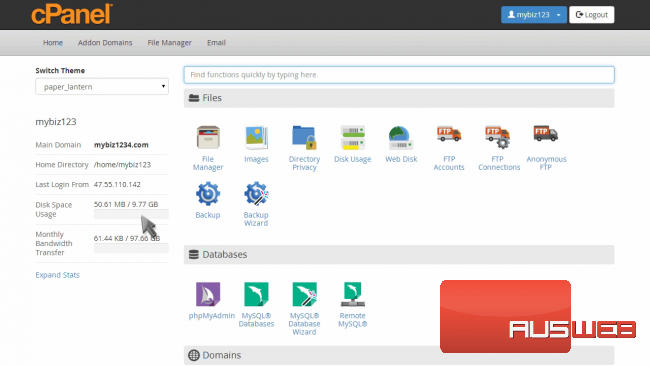
Now let’s learn how to change a database users password.
Click the “MySQL Databases” icon.
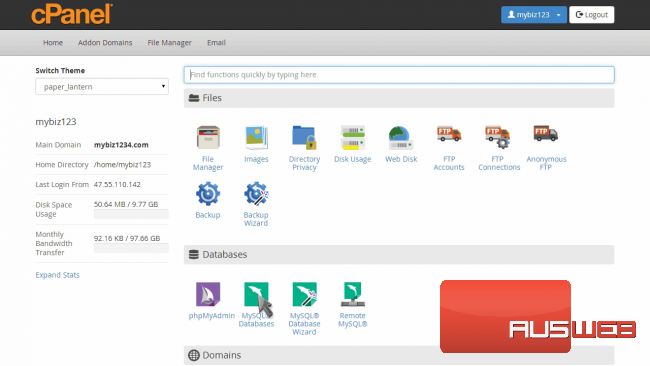
Locate the user whose password you want to change, and click “Set Password”.
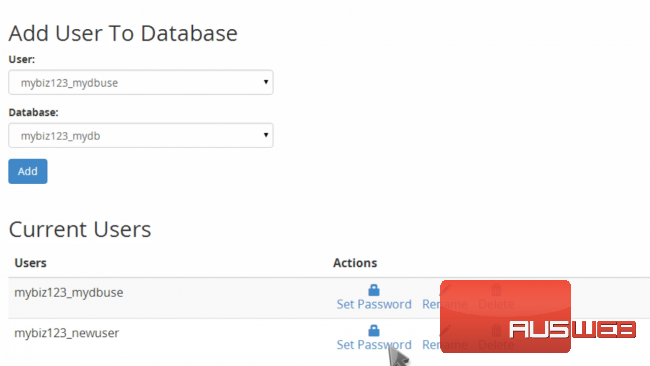
Enter and confirm a new password, then click “Change Password”.
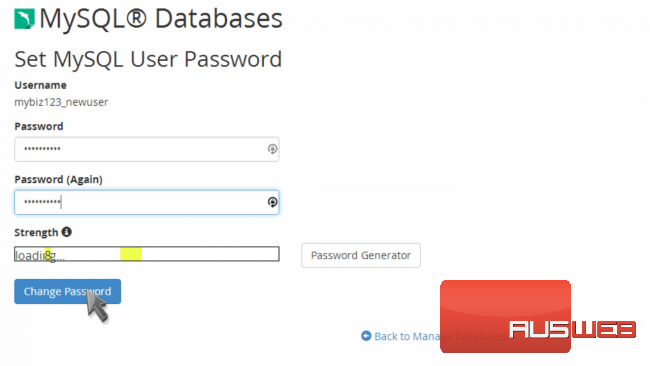
That’s it! The database user’s password has been changed.
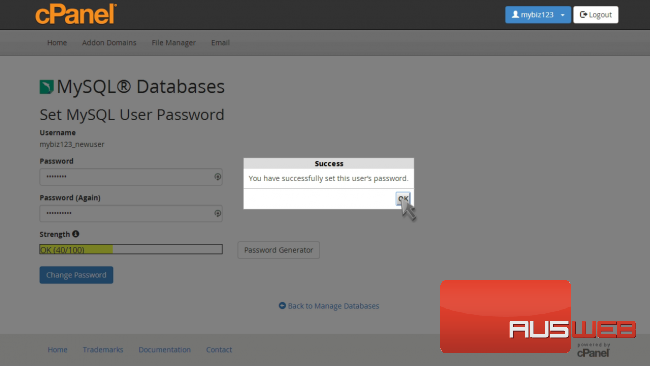
This is the end of the tutorial. You now know how to change a database user’s password in cPanel.

