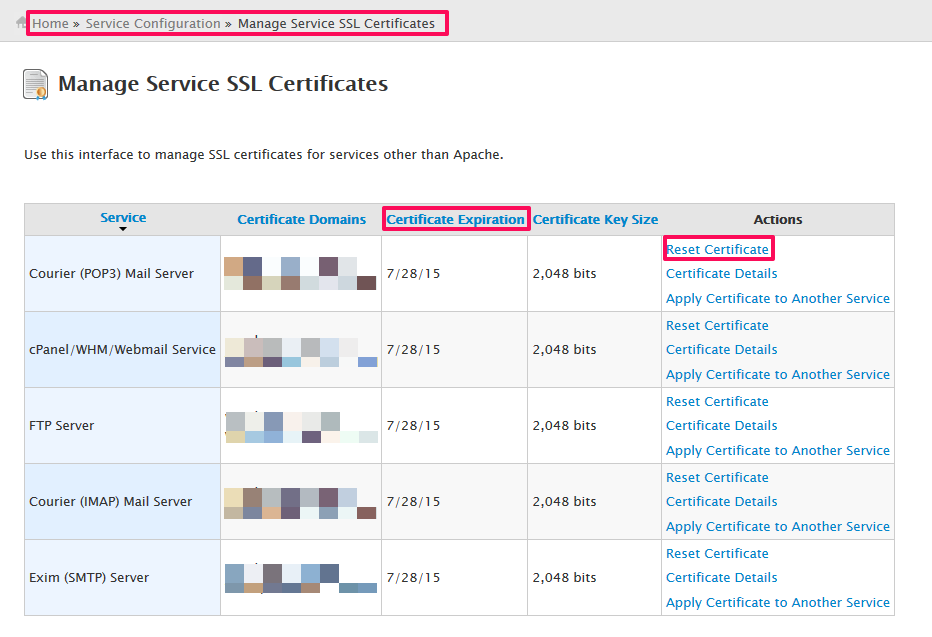cPanel SSL Certificate will Expire in 30 Days
If the self-signed certificate installed on your WHM or cPanel server is about to expire, you will receive an email with following warning:
Your server’s SSL certificate for cpanel will expire in less than 30 days. You need to install a new certificate as soon as possible. You can install a new certificate using WHM’s “Manage Service SSL Certificates” interface: https://my.server.com:2087/scripts2/manageservicecrts (Main >> Service Configuration >> Manage Service SSL Certificates)
Note: If you are using a self-signed certificate, your clients would get an SSL warning while accessing the control panel on your server. To avoid this error and improve trust amongst your clients, we recommend you purchase an SSL certificate to protect the WHM control panel.
You can renew the self-signed certificate using the following steps:
- Login to your WHM control panel.
- Go to Home > Service Configuration > Manage Service SSL Certificates.This will display a list of certificates used by various services on your server along with their expiry dates.
- If any of the certificates are expiring within 30 days, click on the Reset Certificate link in the Action column.
- Once a new certificate is generated and installed, the Certificate Expirationcolumn will display the new expiry date.