Creating web links in Joomla
This tutorial will show you how to manage manage web links in Joomla
1) Click Components
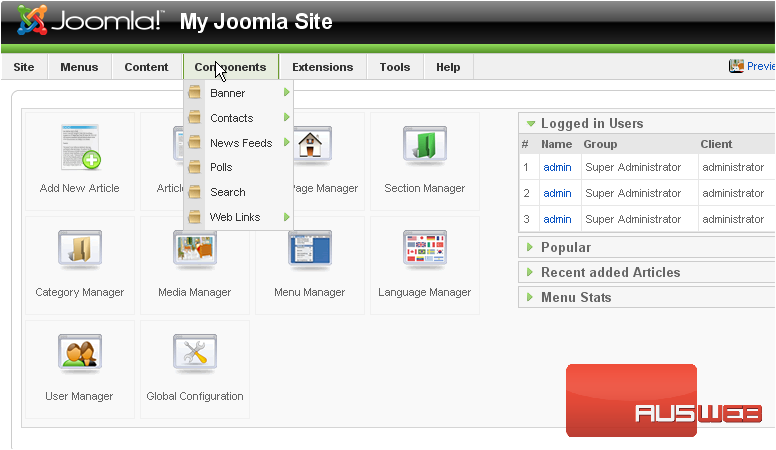
2) Then Web Links
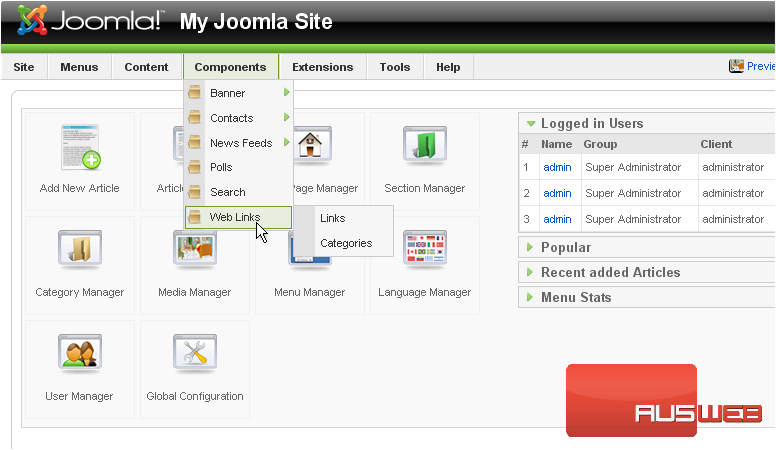
3) And click Categories
The first thing we need to do is create a category that our web link will belong to
Scroll right
4) Click New
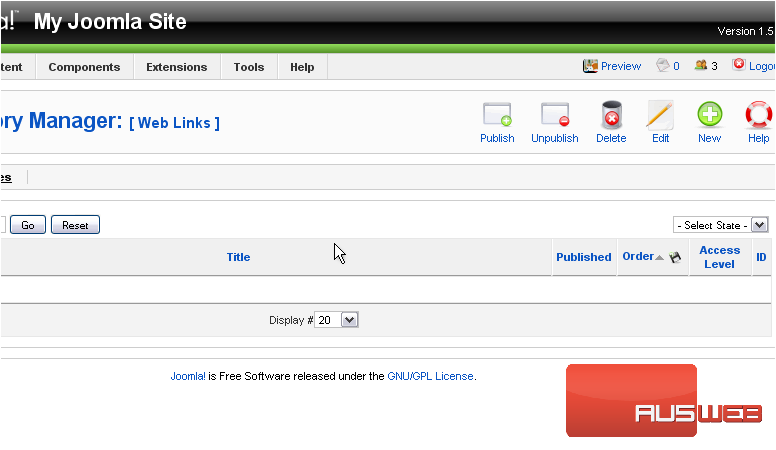
5) Enter a Title

6) Click Save
7) Now go to Links

Scroll right
8) Click New
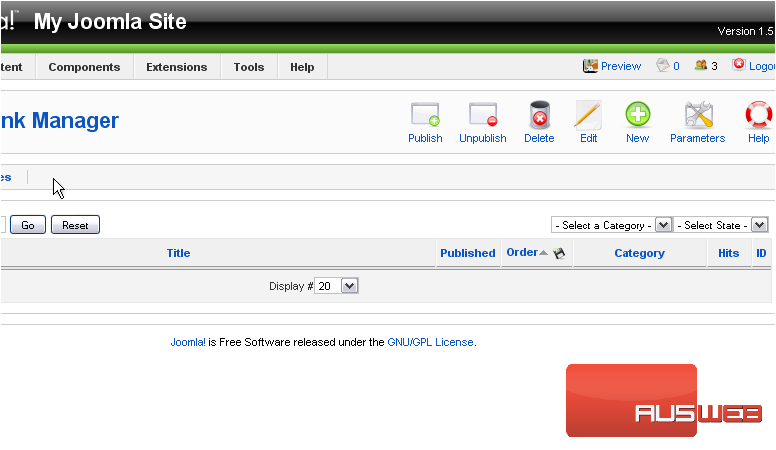
9) Enter a name for your web link

10) Choose the category we just created

11) Type the URL for this link

Scroll right
12) Click Save
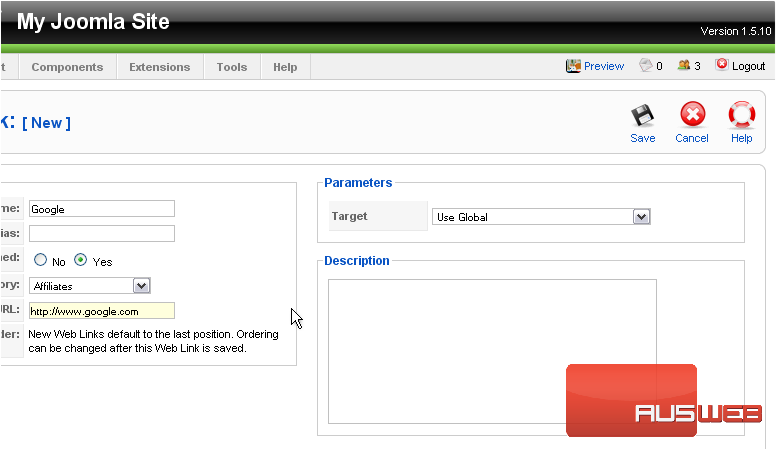
Now we need to add the link to a menu so it will display on the homepage
13) Go to Menus

14) Select the menu you would like to add the link to
Scroll right
15) Click New

16) Click Web Links

Scroll down
17) Select Category List Layout
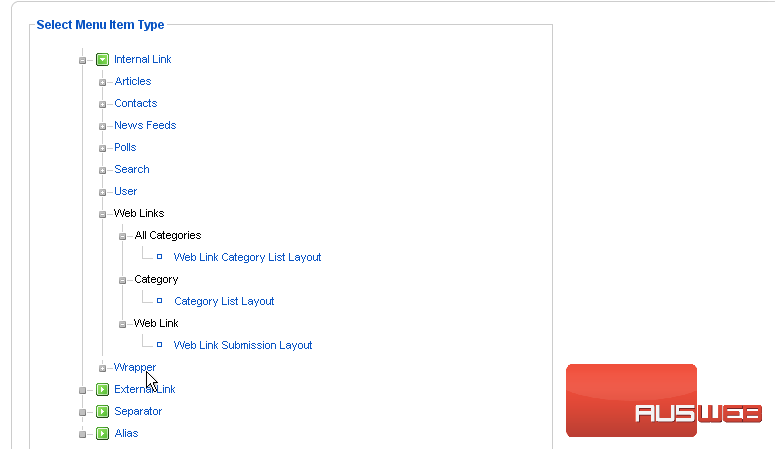
18) Enter a Title for the menu item
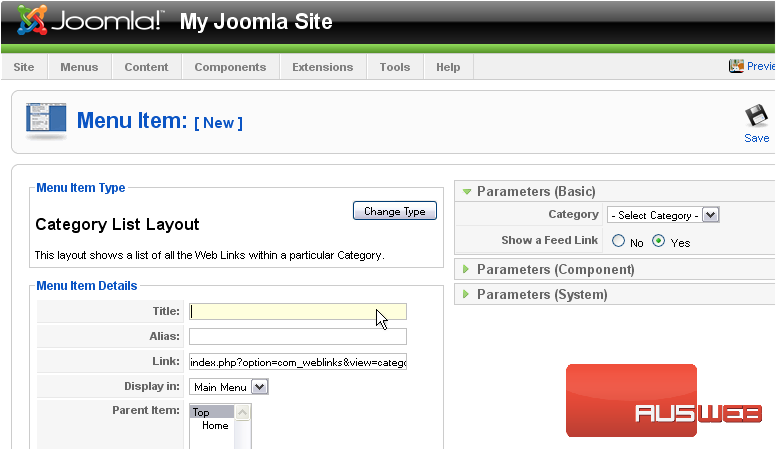
19) Choose the category we just created
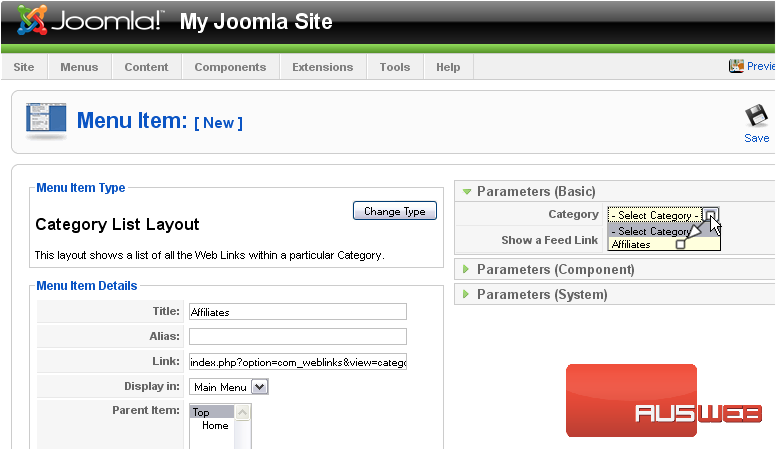
20) Click Save
The web link category will now show up on the front-end. Let’s go to our Joomla site now
Here is the link in the menu
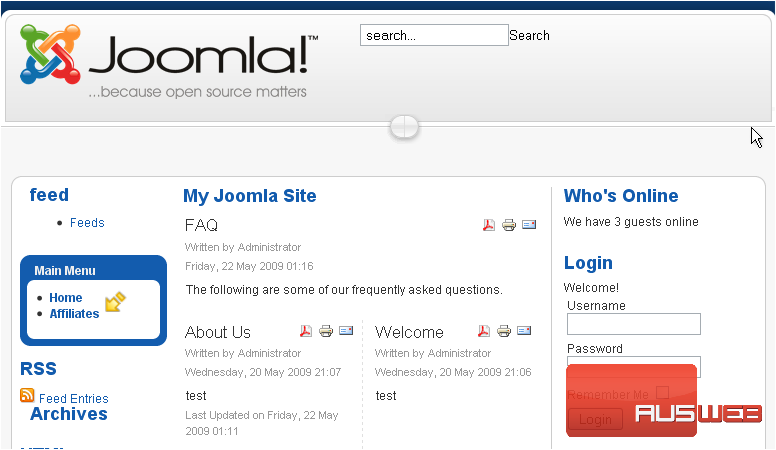
This page will display all of the web links in the category
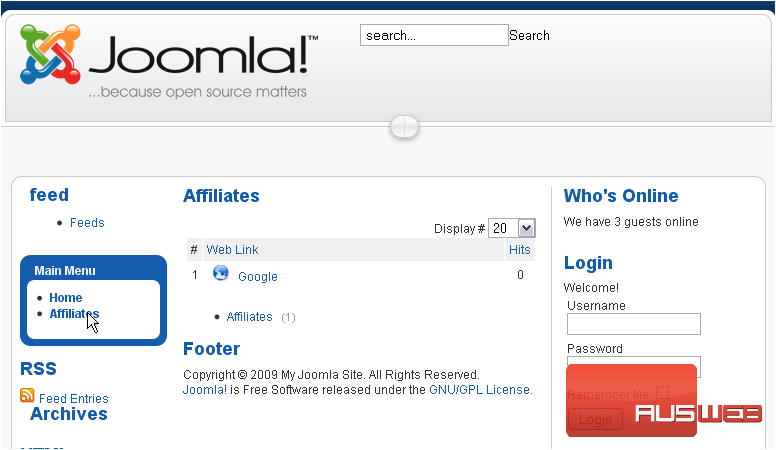
This is the end of the tutorial. You now know how to manage web links in Joomla

