How to get help with Plesk
This tutorial will show you how to get help with Plesk
If you encounter problems when using Plesk, help is always just a click away.
1) Select the Help link at the top right corner.
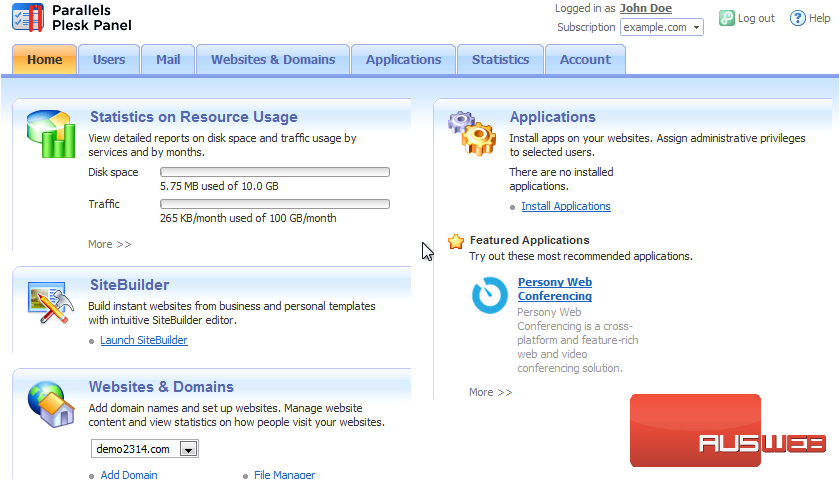
The help screen opens in a new window or tab and provides a menu in the left column and details on the right.
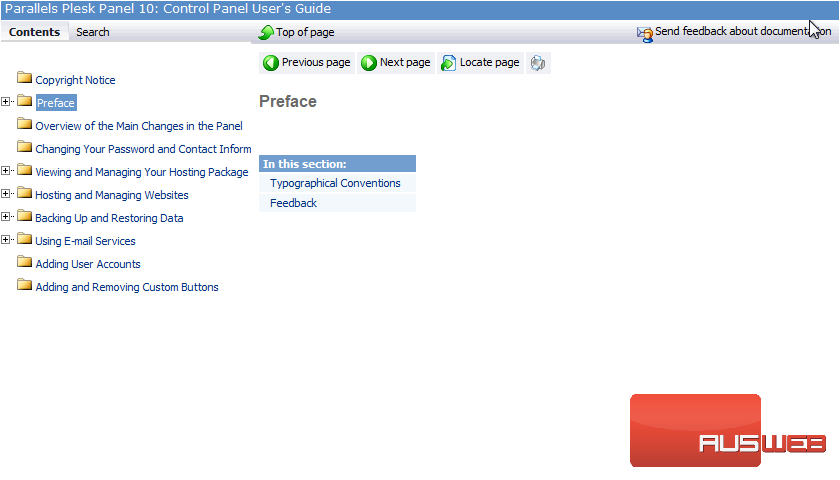
2) Click the + sign to expand the list.
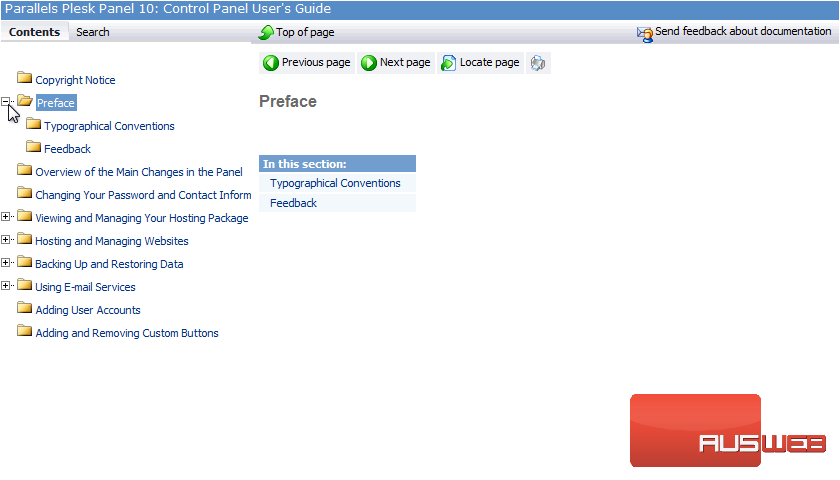
3) Now click on the topic you want to view.
The chosen article will be shown in the right pane.
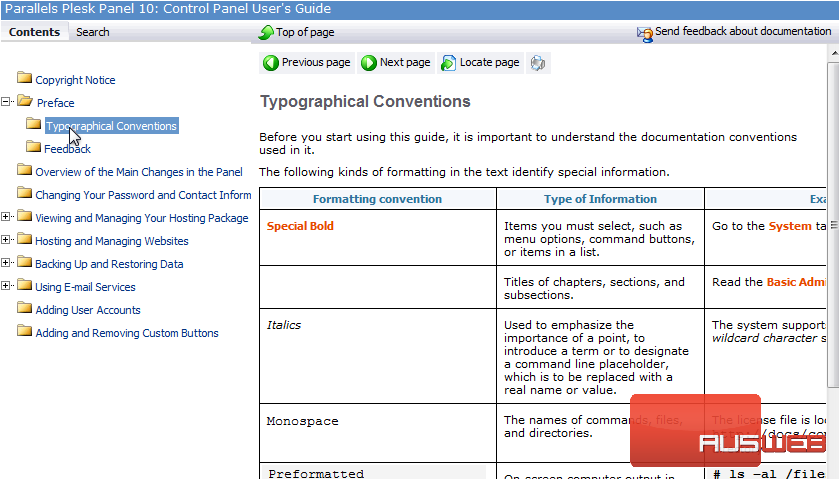
4) The Next and Previous Page options can also be used to navigate through the help file.
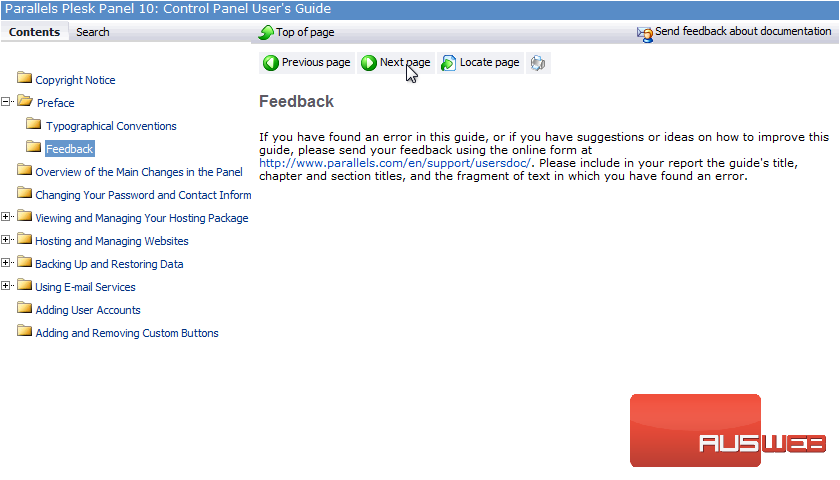
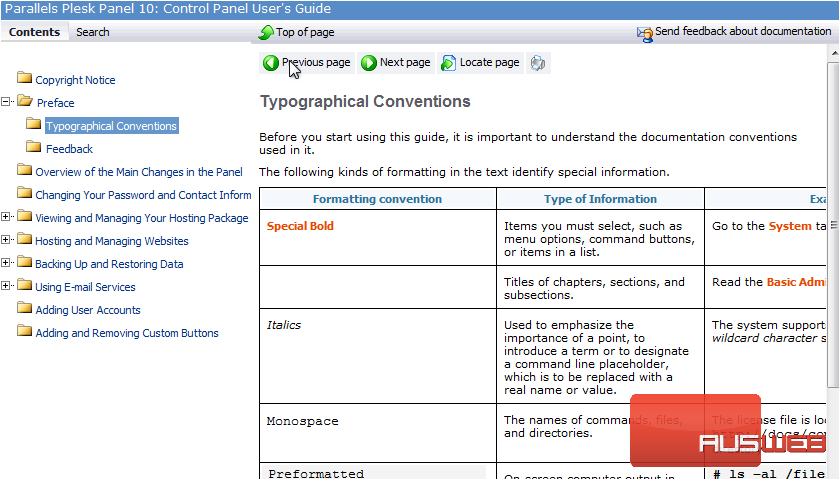
5) Let’s return to the control panel.
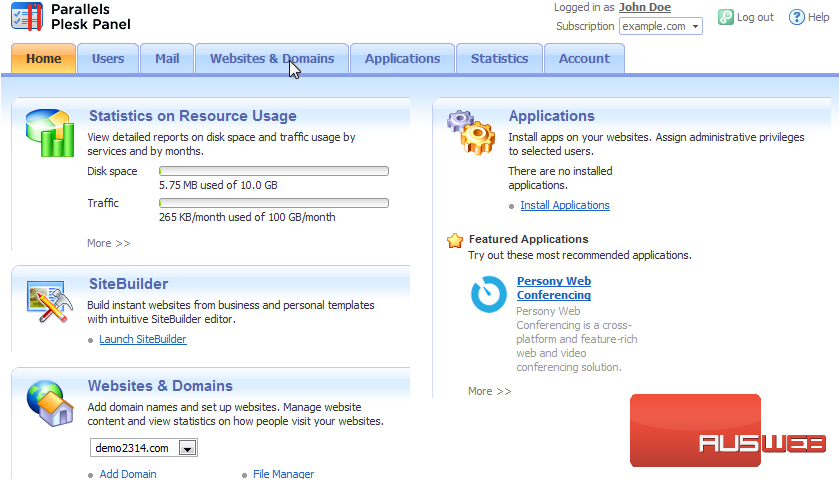
The help system is designed to automatically take you to related help topics depending on the page you are viewing at the time.
6) For example, go to the Mail tab.
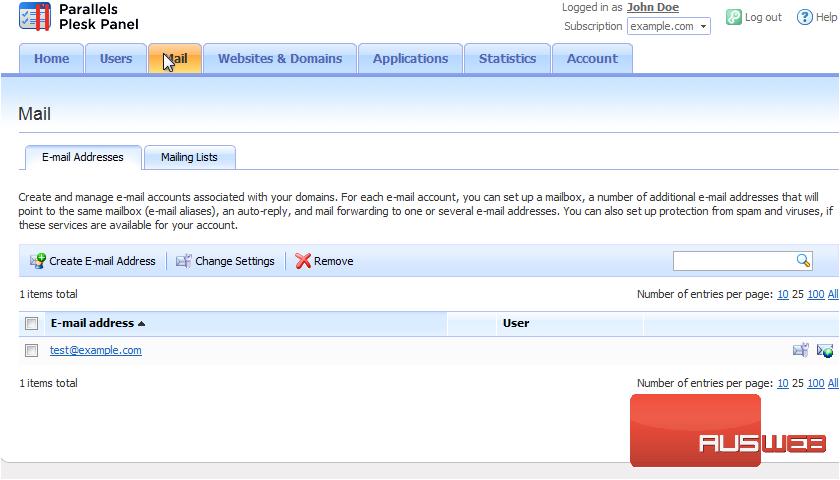
7) Now choose Help.
Plesk has directed us to the e-mail section, which contains several chapters on setting up various e-mail services. Another way to quickly find information on a specific subject is to use the Search feature.
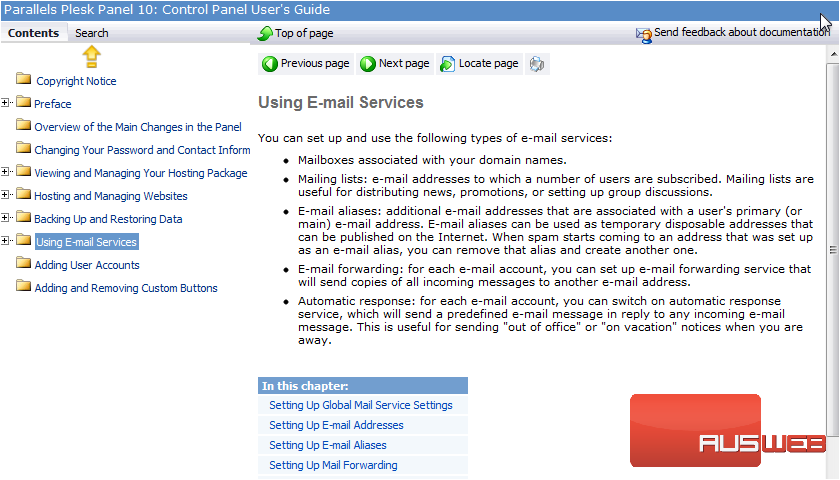
This concludes the demonstration. Now you know how to get help in Plesk when you need it.

