Importing data into Mac Mail
This tutorial will show you how to importing data into Mac Mail can be configured
1) Go to File… and click Import Mailboxes.
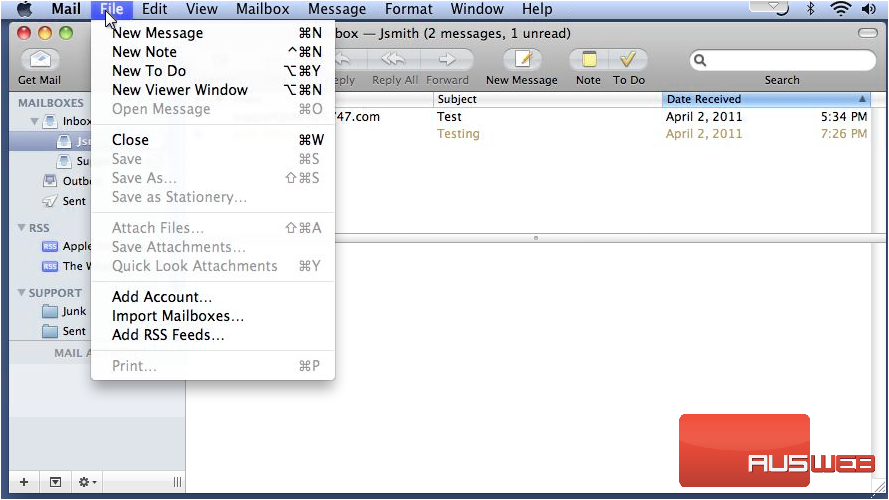
2) Choose the program from where you’re importing data… then click Continue.
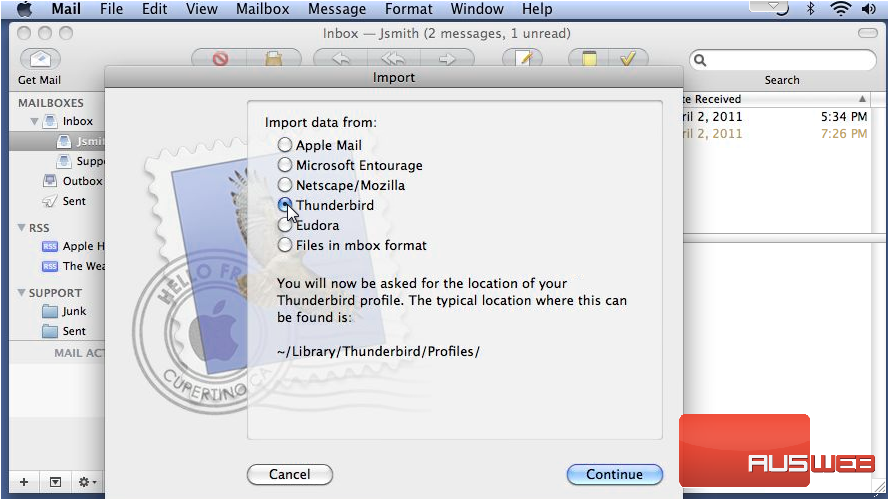
3) Browse for the location of your profile… then click Choose.
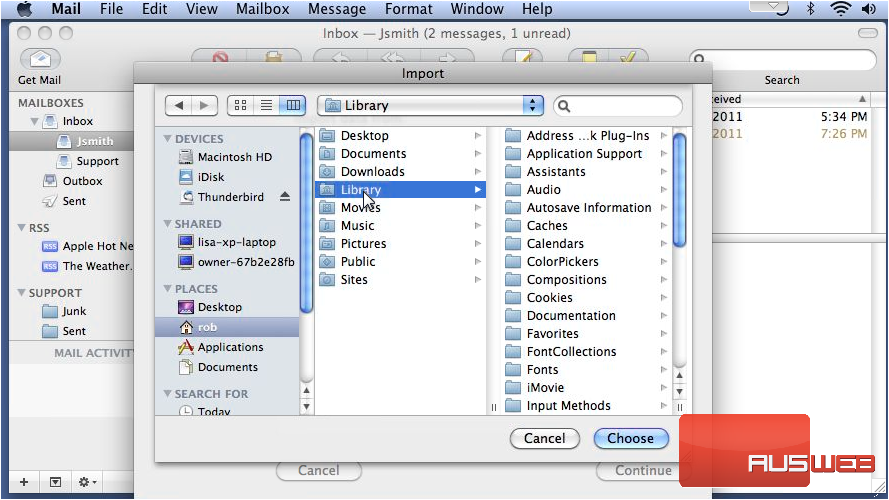
4) Select the items to import and click Continue.
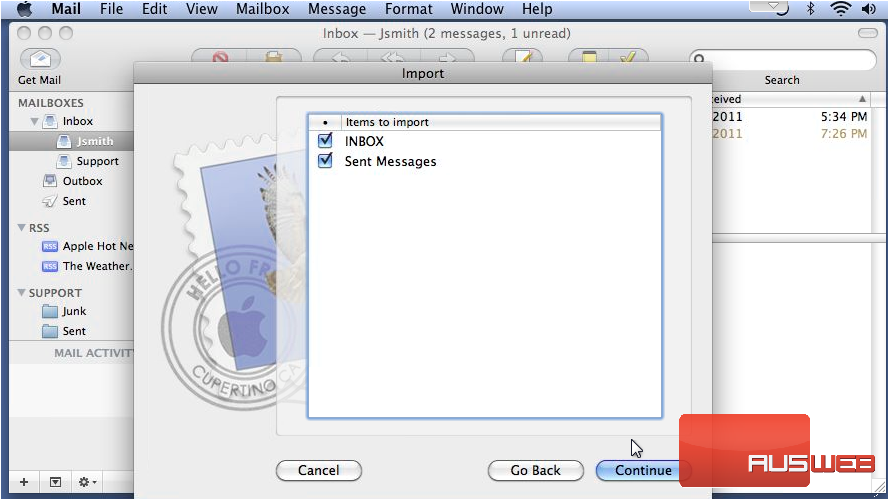
5) Then click Done.
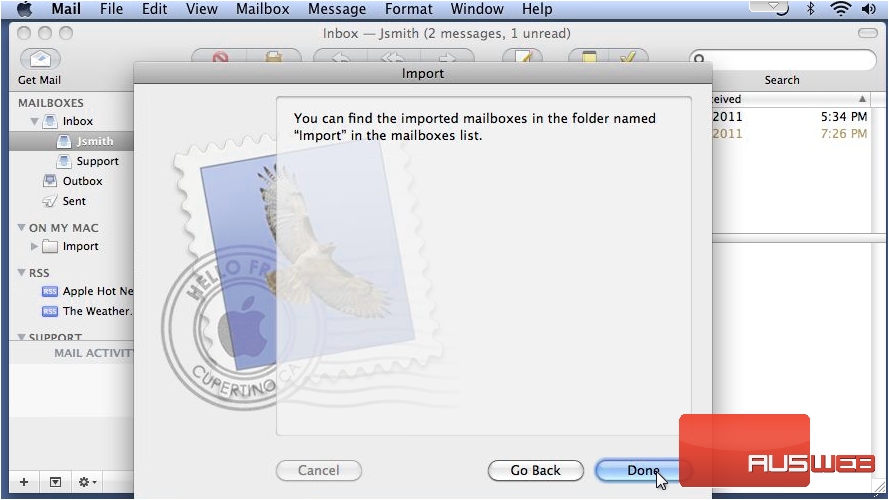
6) The new items can be found in the Import folder.
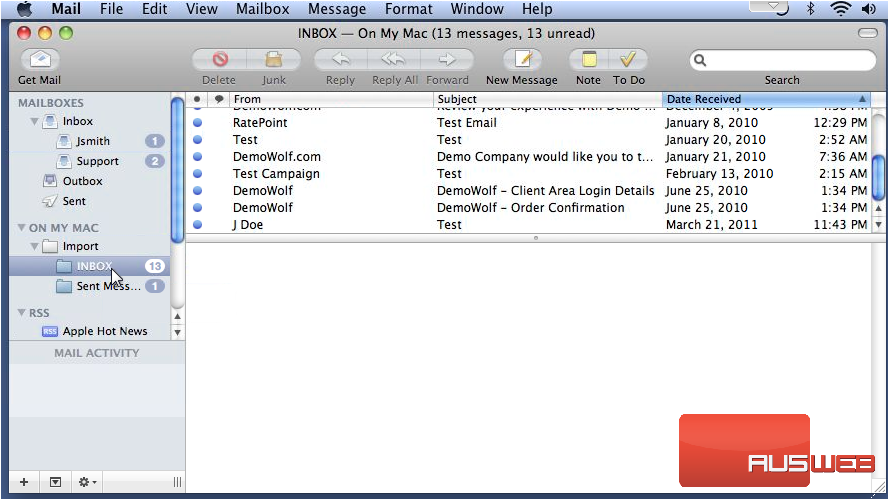
That’s it! Now you know how to import data from other e-mail programs.

