Manage pages in Drupal
This tutorial will show you how to manage pages in Drupal
Drupal gives a simple explanation of what Pages are used for, “If you want to add a static page, like an ‘About Us’ page or a ‘Contact Us’ page, than use a Page” – Drupal. If you’re interested in setting up a page, we recommend taking a look at this tutorial first.
This tutorial assumes you’ve already logged in to Drupal
1) Click Create content
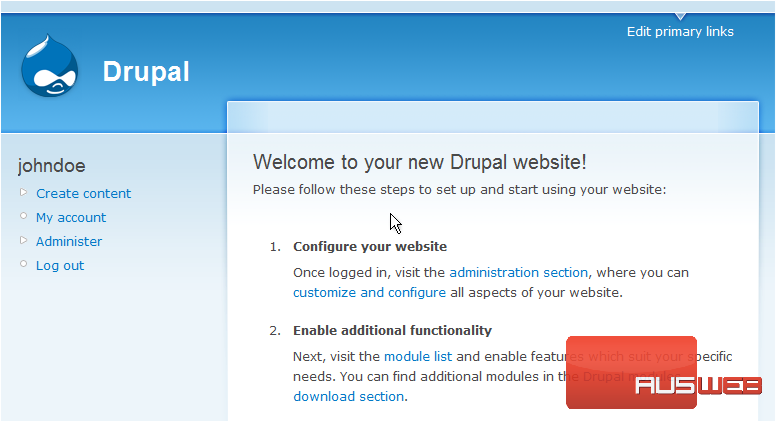
Now let’s learn how to manage pages
2) To create a new page, click the Page link here
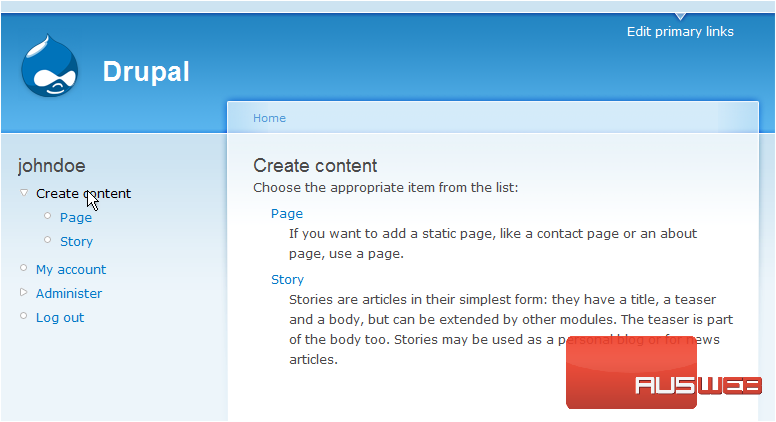
This is the Create Content page, where you can choose to create new pages or new stories for your web site
You would choose to create a page if you wanted to add a static page like a contact page or an about us page
3) Enter the Title of the page here
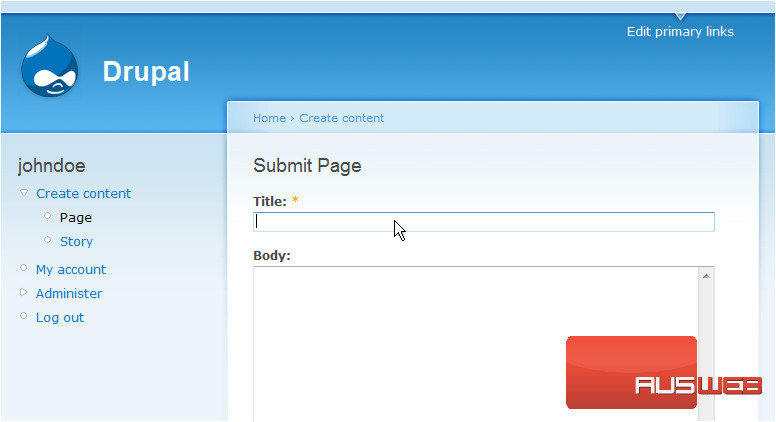
4) Then enter the Body of the page here
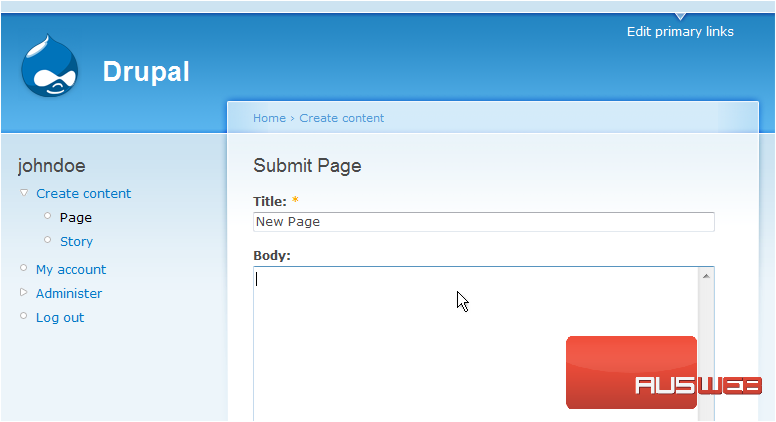
5) Click Submit
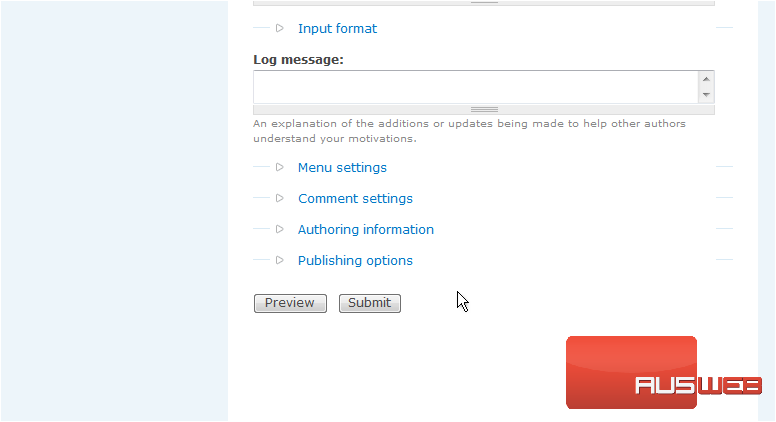
That’s it! The new page has been created
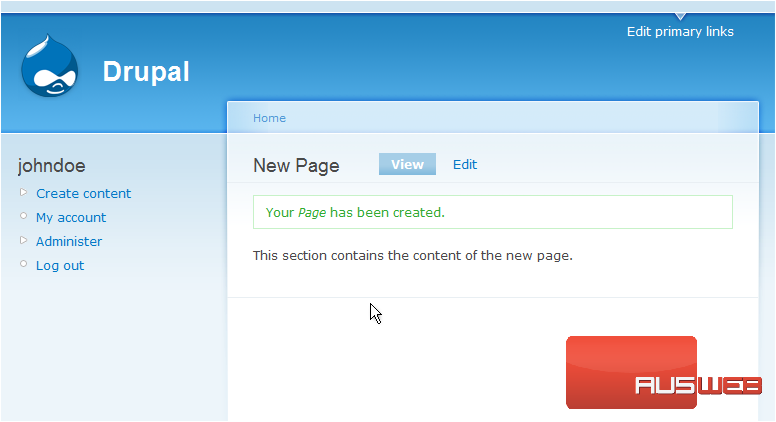
6) Click the Edit link here
You can edit the title or body of the page from here…
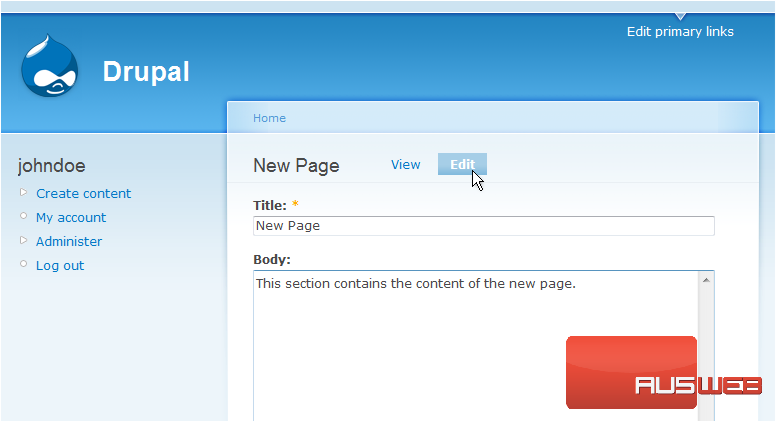
… or you can remove the page from your web site by clicking Delete
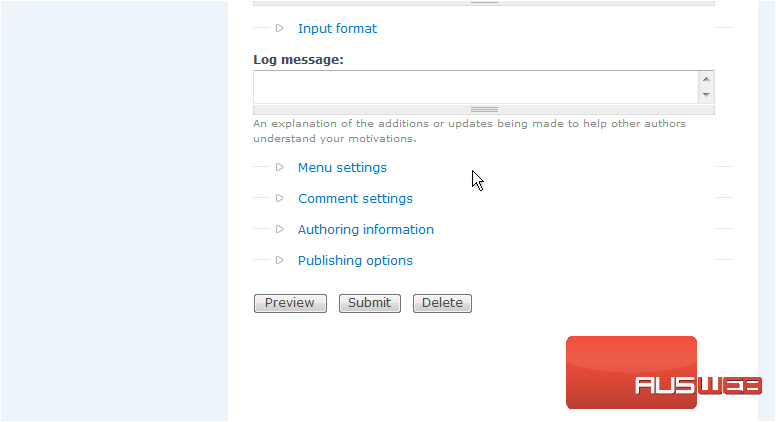
7) Click Delete to confirm
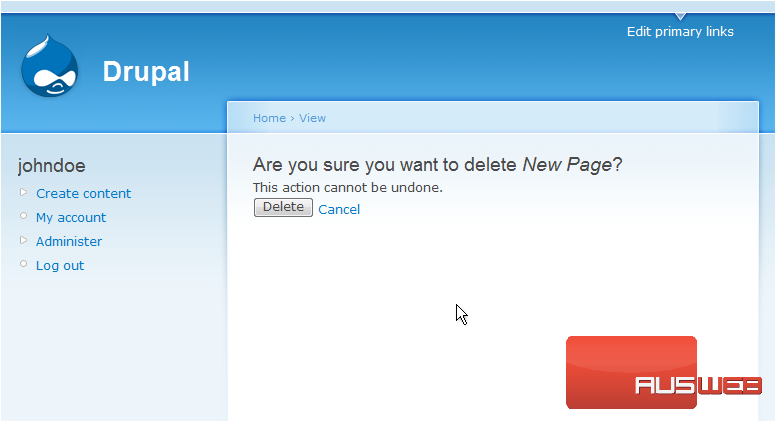
That’s it! The page we created has now been deleted
This is the end of the tutorial. You now know how to manage pages in Drupal

