View the system information in Joomla
This tutorial will show you how to view the system information in Joomla
Viewing the system information will allow you to see the PHP information and what directories are writable
1) Click Help
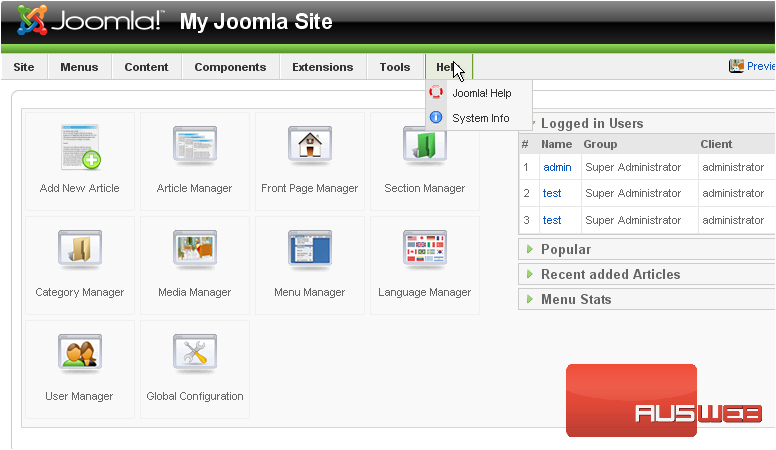
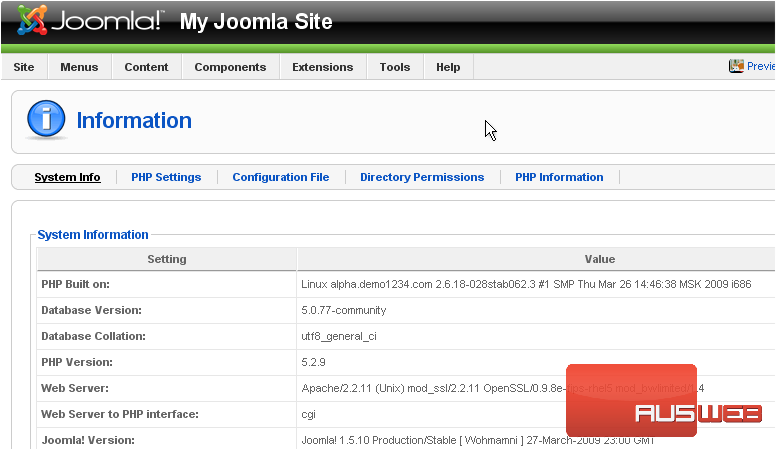
2) Then System Info
The first page will show your system information such as your database, PHP and Joomla versions
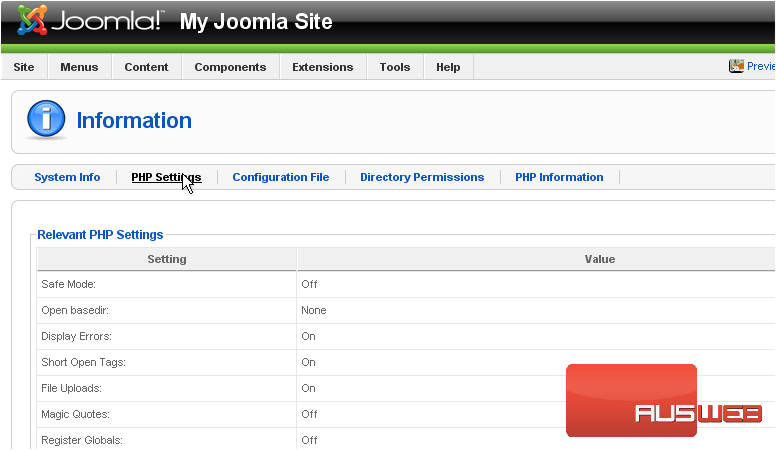
3) Click PHP Settings
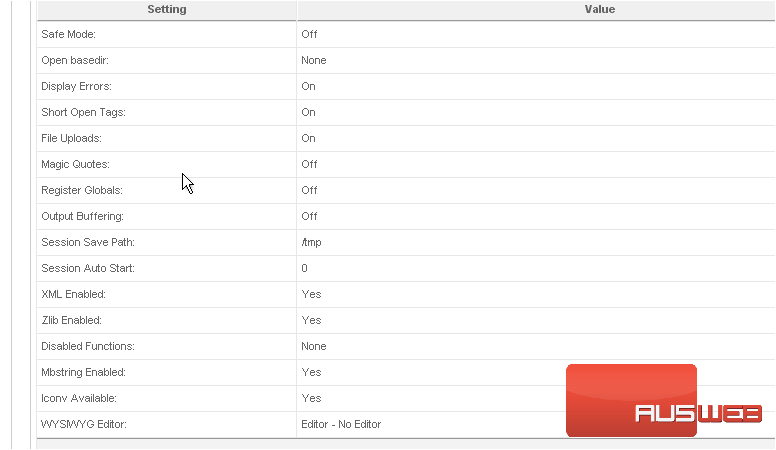
Scroll down
Here you can view what value your PHP settings are set to
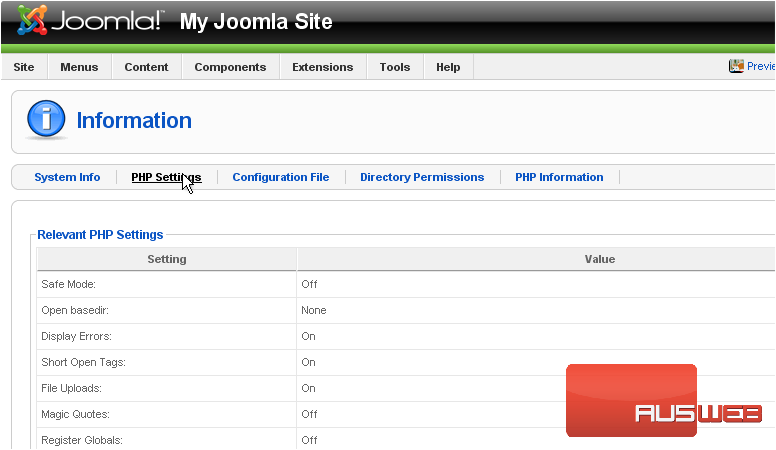
4) Click Configuration File
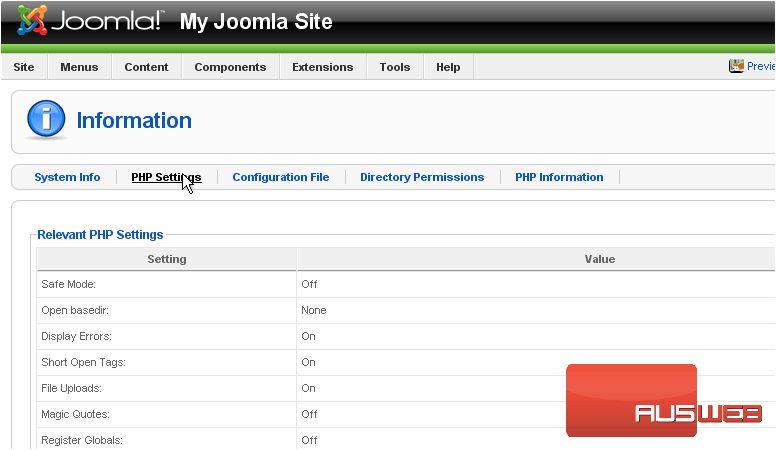
This is where you can view the settings in your configuration.php file
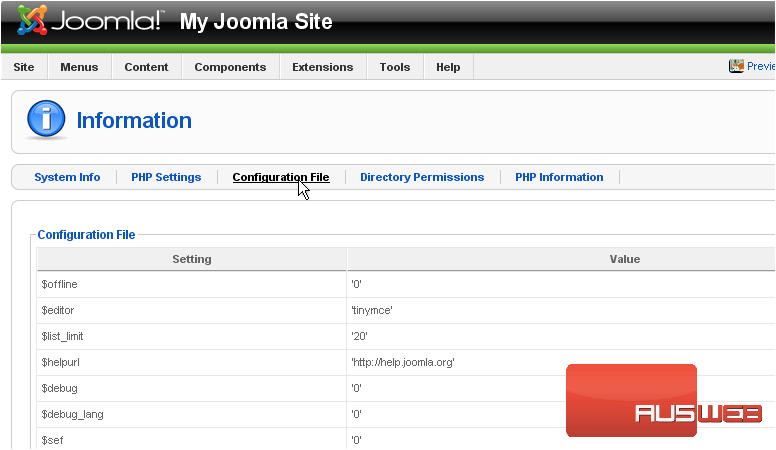
5) Go to Directory Permissions
This page will show what directories are writeable
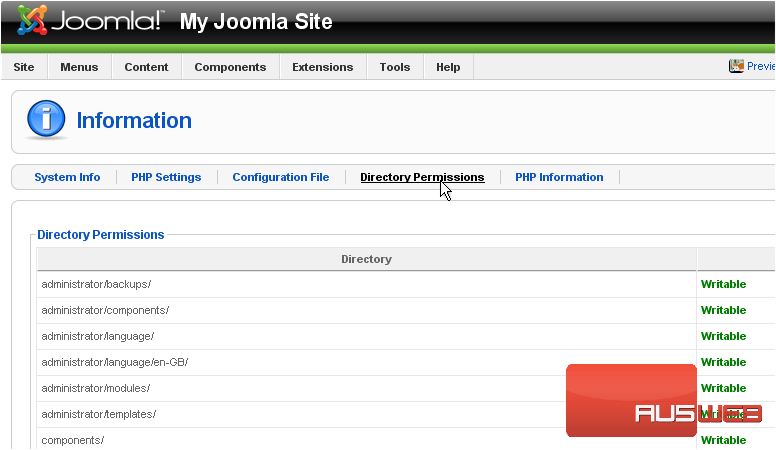
6) Click PHP Information
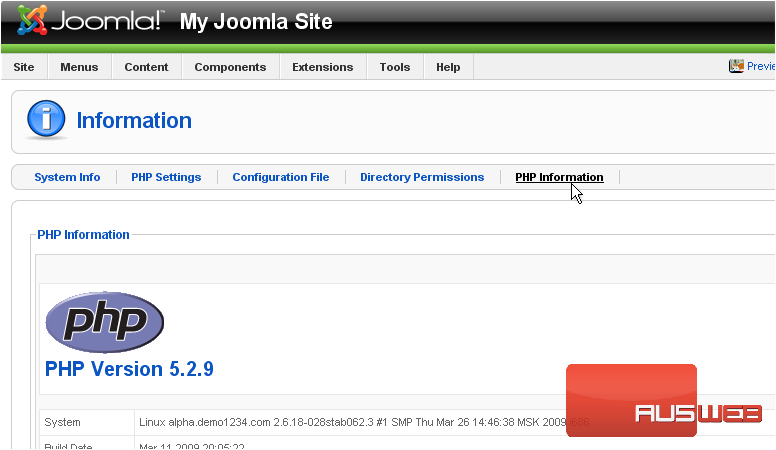
This is where you can view all of your PHP information
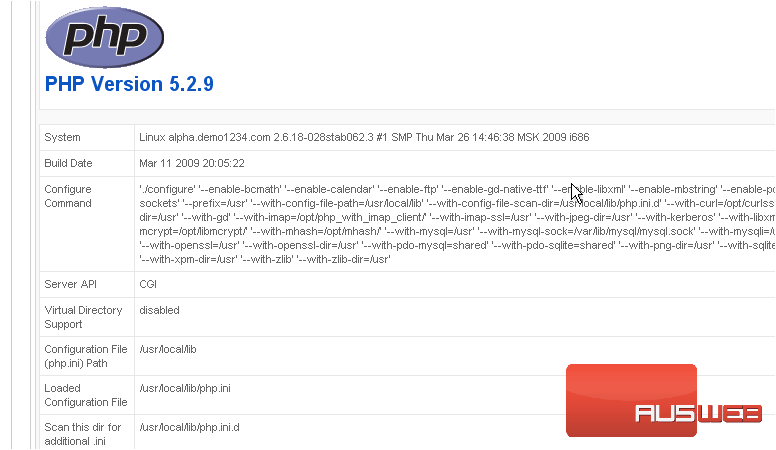
That’s it! You now know how to view your system information in Joomla

