Using the Perl Script Checker in WHM
This tutorial will show you the steps involved for using the perl script checker in WHM
In WHM, there is a tool that can check a Perl script for modules that are missing from the server and attempt to install them, as needed. It’s called the Perl Script Checker.
1) You can find it under Software.
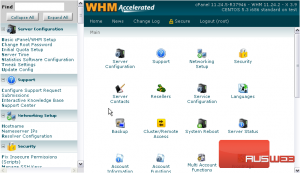
2) Here it is. Check/Repair a Perl Script.
3) All you have to do is enter the full path to the script.
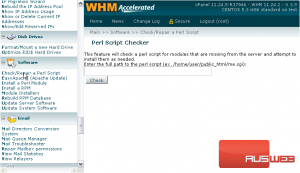
4) Then, click Check.
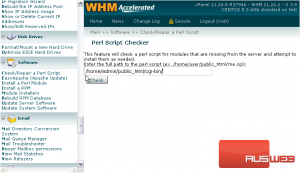
Check Complete. The Perl script had no missing modules for this tool to install.
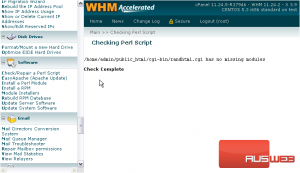
This is the end of tutorial. You now know how to use the Perl Script Checker in WHM

